Plantmate.
Plantmate
Using the Android App
The Android App uses Bluetooth technology to communicate with the PlantMate hardware. This allows the application to view the moisture levels of each plant as well as when the plant was last watered. These are considered status updates and they occur every second when there is a Bluetooth connection listening to the PlantMate hardware.
Users Manual V1.0 Users Manual V1.0
Setup
Install the Android app https://play.google.com/store/apps/details?id=com.bimmerboycoding.plantmate:
Locate your PlantMate device with your phones’ Bluetooth application.
Once you locate your device, pair the device with your phone using 1234 as the PIN when prompted.
Once paired, open the PlantMate Android application. The application will know which paired Bluetooth devices are PlantMate hardware automatically.
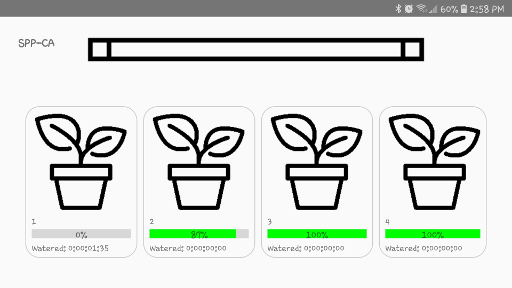
In the top left corner you will see your Bluetooth paired device name. In this case it is SPP-CA.
To the right of that is a light bar icon. You can ignore that as it is not currently used.
Below the light bar are the 4 plants that the system can manage.
The leftmost plant is showing a sensor that is completely dry.
Below the 0% for plant #1 is when the system last watered the plant (1 minute and 35 seconds ago).
As the moisture changes, so will the display as seen in the next few photos:
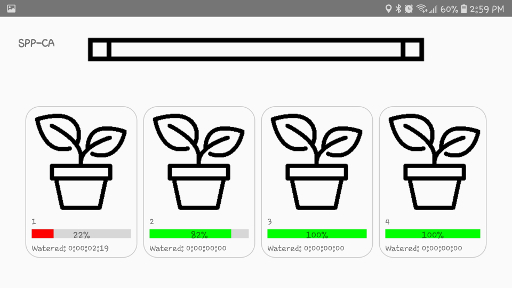
Here we see that the moisture is coming up for plant #1, it is now 22% but still in the Dry zone as indicated by a red status bar.
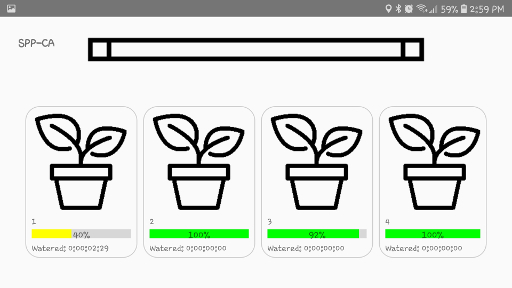
The display changes to yellow for the Moist zone, we see we are at 40% now and that was watered 2 minutes and 29 seconds ago.
Note the green plants are displaying all zeros for the watered value. This means the system has not watered these plants yet.
Also note: The system is designed to have 4 moisture sensors hooked up at all times. When there is no sensor hooked up for a plant, the display will fluctuate around the 100% mark. This prevents the water pump for that plant from needlessly running when there is no plant to water.
Manually running a Pump
With the Android App, press on a plant icon and hold it for a short moment and you will be presented with a context menu.
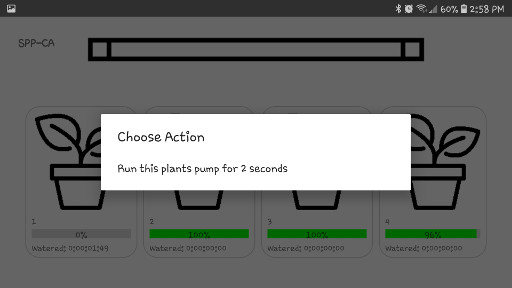
When you click the “Run this plants pump for 2 seconds” text, the pump will run for that plant. This allows you to ensure you have the correct pump on the correct moisture sensor. It also allows you to run the pump while you position the water hose outlet to where you want the water to be applied.
Operational Details
The system will maintain your plant moisture based on three moisture zones, Dry, Moist, and Wet. When initially powered up, each plant state will be ‘unknown’. The system will wait for approximately 5 minutes before it will actually start any watering on your plants. This gives you time to ensure you have the moisture sensors positioned where you want them and they are reading more or less what you expect the moisture level to be. Once the system starts the watering process for the first time, the system will water any plant that is not in the Wet zone until they are in the Wet zone. During this watering cycle the plant will be in a ‘Watering’ state. Once a plant is in the Wet zone, their state is considered to be ‘Watered’. Note: Any plant that is already in the Wet zone when we start up will be considered to be ‘Watered’. When watering a Dry plant, the pump will run for 5 seconds. When watering a plant that is in the ‘Moist’ zone, (but not in the ‘Wet’ zone) the pump will run for 2 seconds. Once the plant is in the ‘Wet’ zone, it will not be watered until it falls into the ‘Dry’ zone. The system checks the plants every 5 minutes to determine if it needs to water any of the plants. Once a plant is watered (in the Wet zone) it will only be watered again when the moisture levels fall into the Dry zone. This is effective because most plant root systems need to breathe between watering cycles to avoid ‘drowning’ the plant. This is good for the root system and the plant and this system was designed to follow this watering methodology. Once your plants’ water pump has watered your plant, it will track how long it has been since it last watered the plant. This can be monitored using the Android app.